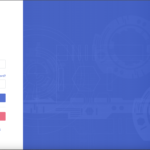Introduction:
Welcome to the Insapption AI Plugin Installation Guide for WordPress! This tutorial will walk you through the process of installing the Insapption AI plugin on your WordPress website. By following these step-by-step instructions, you can unlock the incredible potential of artificial intelligence for language detection and seamless content printing on your site. Let’s get started!
Step 1: Downloading the Insapption AI Plugin
- Visit the Insapption AI website at https://ai.insapption.com and create an account if you haven’t already done so.
- Log in to your Insapption AI account and navigate to the user panel.
- In the user panel, locate the API key section and generate your unique API key. This key will be required during the installation process.
Step 2: Installing the Plugin on WordPress
- Log in to your WordPress admin dashboard.
- Go to the “Plugins” section and click on “Add New.”
- In the search bar, type “Insapption AI” and press enter.
- Locate the Insapption AI plugin and click on the “Install Now” button.
- After the installation is complete, click on the “Activate” button to activate the plugin on your WordPress site.
Step 3: Activating the API Key
- After activating the plugin, navigate to the Insapption AI settings page, which can be found in the WordPress admin dashboard under “Settings” -> “Insapption AI.”
- In the settings page, you will see a field where you can enter your API key.
- Copy and paste the API key you generated in the user panel into the API key field.
- Click on the “Save Changes” button to activate the API key.
Step 4: Verifying the Installation
- To ensure that the Insapption AI plugin is installed correctly, create or edit a blog post or page on your WordPress website.
- Within the content editor, you should now see the Insapption AI block available.
- If the block is visible, congratulations! The Insapption AI plugin is successfully installed and activated on your website.
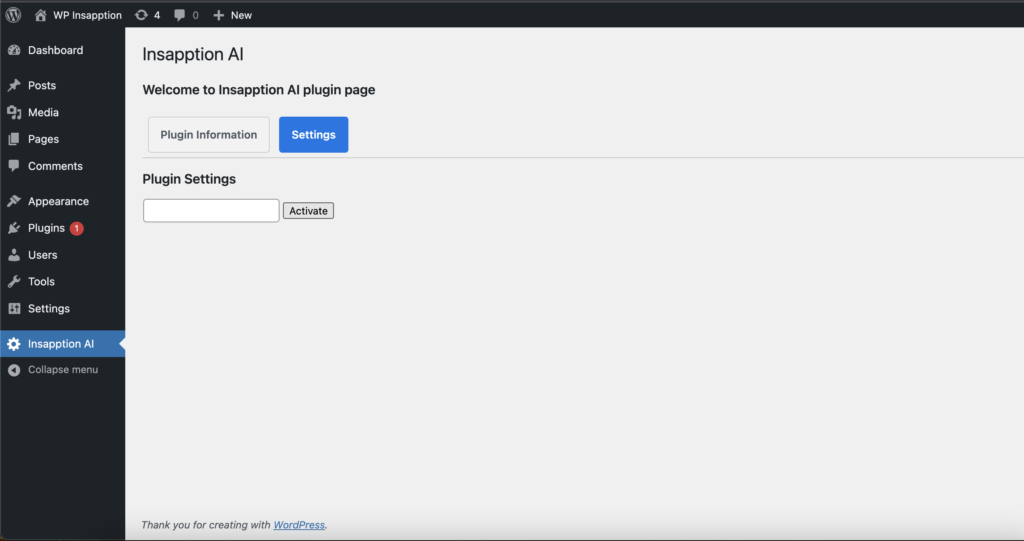
Conclusion:
By following this step-by-step Insapption AI Plugin Installation Guide for WordPress, you have successfully installed and activated the plugin on your website. This powerful plugin, backed by artificial intelligence, will enable you to effortlessly print content on your site while intelligently detecting languages, content categories, subjects, and tones. Start exploring the limitless possibilities of Insapption AI today!
Remember to consult the comprehensive documentation provided by Insapption AI for further assistance regarding advanced features, troubleshooting, and best practices.
Last modified: 7 November 2023