Introduction:
Welcome to the Insapption AI Block Selection Guide! This comprehensive tutorial will walk you through the process of selecting and implementing the Insapption AI block on your WordPress website. By utilizing this block, you can leverage the power of artificial intelligence for language detection, content categorization, and seamless content printing. Let’s get started on how to choose and integrate the Insapption AI block into your content creation workflow.
Step 1: Accessing the Content Editor
- Log in to your WordPress admin dashboard.
- Create a new blog post, page, or navigate to an existing content you wish to edit.
Step 2: Selecting the Insapption AI Block
- In the content editor, look for the (+) icon, often referred to as the “Add Block” button.
- Click on the (+) icon to open the block inserter panel.
- Scroll through the available block options or use the search bar to find the “Insapption AI” block.
Step 3: Inserting the Insapption AI Block
- Once you have located the Insapption AI block, click on it to insert it into your content.
- The block will now appear in your content editor, ready for configuration and data input.
Step 4: Configuring and Using the Insapption AI Block
- To configure the Insapption AI block, click on the block to reveal the block settings and options in the sidebar or top toolbar.
- In the block settings, you can customize various elements such as language detection, content category, content subject, and content tone.
- Enter the desired data in the respective fields to define the content characteristics for the Insapption AI block.
- Once you have finished configuring the block settings, click the “Create” or “Update” button to apply the changes.
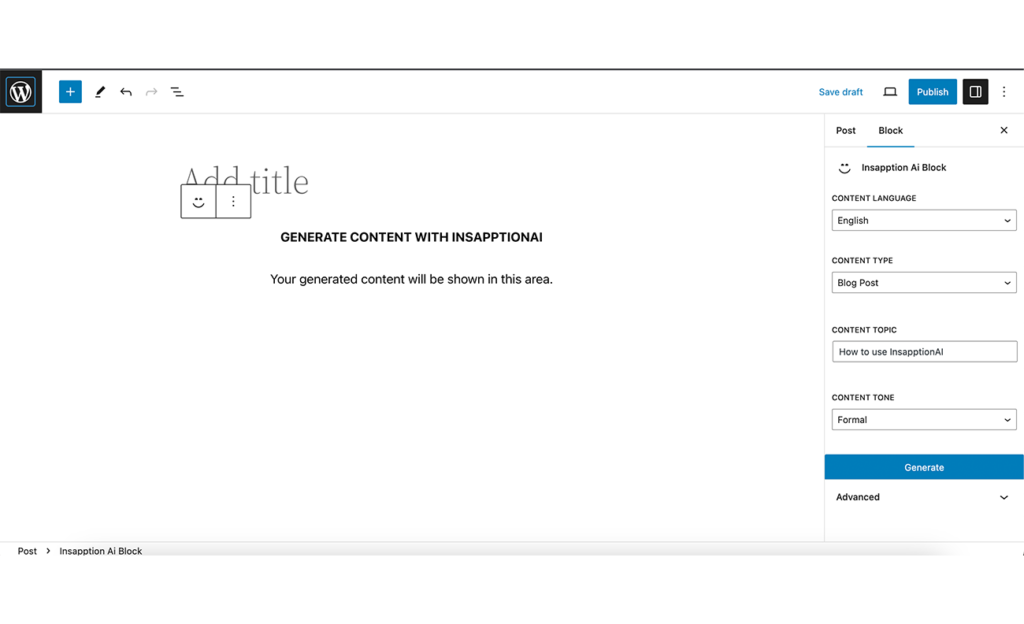
Conclusion:
Congratulations! You have successfully learned how to choose and implement the Insapption AI block on your WordPress website. By selecting this block, you can seamlessly integrate artificial intelligence language detection and content printing features into your content creation process.
Remember, the Insapption AI block offers customizable options for language detection, content category, subject, and tone. Experiment with different settings to optimize your content creation and enhance the overall effectiveness of your website.
Utilize the Insapption AI block to captivate your audience with intelligently generated content, drawing on the power of artificial intelligence. Enjoy the seamless integration and enhanced content creation capabilities that Insapption AI brings to your WordPress website.
Last modified: 7 November 2023
