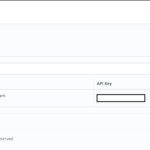Introduction:
Welcome to the Insapption AI Account Creation Guide! This step-by-step tutorial will walk you through the process of creating an Insapption AI account. By registering an account, you will gain access to a range of powerful features that leverage artificial intelligence for language detection and seamless content printing. Let’s get started on creating your Insapption AI account!
Step 1: Visiting the Insapption AI Website
- Open your web browser and go to the Insapption AI website at https://ai.insapption.com.
- On the homepage, locate and click on the “Sign Up” or “Register” button.
Step 2: Completing the Registration Form
- You will be directed to the registration page. Fill in the required information, including your name, email address, and a strong password.
- Review and agree to the terms and conditions of using Insapption AI by checking the corresponding box.
- Optionally, you may choose to subscribe to newsletters or updates from Insapption AI by checking the relevant box.
- Once you have entered all the required information and made your selections, click on the “Sign Up” or “Register” button to proceed.
Step 3: Verifying Your Email Address
- After submitting the registration form, a confirmation email will be sent to the email address you provided during registration.
- Open your email inbox and locate the email from Insapption AI. If you cannot find it in your inbox, check your spam or junk folder.
- Click on the verification link in the email to verify your email address. This step is necessary to activate your Insapption AI account.
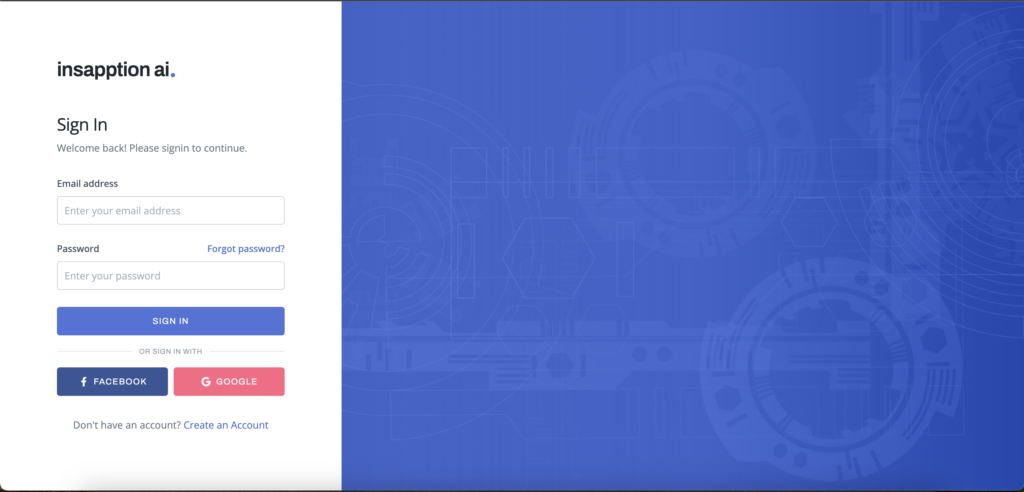
Conclusion:
By following this step-by-step Insapption AI Account Creation Guide, you have successfully registered your Insapption AI account. Congratulations! You can now leverage the power of artificial intelligence for language detection and seamless content printing in WordPress. Remember to securely store your login credentials for future use.
For more detailed information on utilizing Insapption AI’s features, accessing your user panel, and creating API keys, consult the comprehensive documentation available on the Insapption AI website.
Begin your journey with Insapption AI and discover new possibilities for enhanced content creation and management today!
Last modified: 7 November 2023